IP Packets in the Network Layer
In computer networking, sending data relies on IP packets and IP addresses. Packets are small pieces of data that travel different paths across a network to reach their destination, where they are reassembled. The network layer manages the movement of these packets, allowing multiple users to exchange data at the same time. IP addresses are unique identifiers for each device on a network and help route packets to their destinations. This blog explains how IP packets work, the structure of IP addresses, and the differences between IPv4 and IPv6, offering a clear understanding of data transmission over the Internet.
Introduction to IP Address
Packets are small pieces of data that are sent over a network. Data sent over computer networks, such as the Internet, is divided into packets. These packets can take different paths to reach their destination and then recombined by the computer or device that receives them. The network layer is responsible for moving these packets from one place to another. Because data is broken into packets, many people can use the same network at the same time for exchanging data.
An IP address is a unique identifier assigned to each device connected to a network that uses the Internet Protocol for communication. It serves two main purposes As the official TypeScript documentation puts it:
identifying the host or network interface, and providing the location of the host in the network.
+----------------+ +-----------------+
| | | |
| Device (Host) | <===> Network Interface <===> IP Address
| | | |
+----------------+ +-----------------+
Computer Ethernet 192.168.1.10
Smartphone Wi-Fi 192.168.1.11
Server Loopback 127.0.0.1
IP addresses are assigned to devices (hosts) in two primary ways:
- Static IP Addressing:
- Manually assigned by a network administrator.
- The IP address remains constant and does not change over time.
- Example: Servers, printers, or other critical devices might have a static IP for consistent access.
- Dynamic IP Addressing:
- Automatically assigned by a DHCP (Dynamic Host Configuration Protocol) server.
- The IP address can change periodically.
- Example: Most personal devices (like laptops, smartphones) receive dynamic IP addresses when they connect to a network.
IP Packets
IP packets are the fundamental units of data that are transmitted across IP (Internet Protocol) networks which is a network that uses the Internet Protocol (IP) to send and receive data, including the Internet, they actually route the packet to its destination. Packets are defined by the protocol they are using. They contain important information about where a packet is from (its source IP address), where it is going (destination IP address), how large the packet is, and other information about the data.
Example 1: How Do IP Packets Work
When we send data over the internet, it is broken down into smaller pieces called packets. Each packet is sent independently and may travel different paths to reach the destination. At the destination, the packets are reassembled to form the original data. IP Packets have some components: the header and the payload. A packet header is a “label” of sorts, which provides information about the packet’s contents, origin, and destination. In a network, data is sent in small pieces called packets. Each packet has different headers added by various protocols, which are rules for formatting and sending data. These headers help ensure the data gets where it needs to go and is understood by any computer on the network.
Packets often have more than one header. Each header is used by a different part of the networking process.
Actually protocols are standardised ways to format and handle data so that any computer can understand it. There are some common protocols:
- Transmission Control Protocol (TCP): Ensures data is sent reliably and in order. Internet Protocol (IP): Routes the packet to its destination
- Transmission Control Protocol (TCP): Ensures data is sent reliably and in order. Internet Protocol (IP): Routes the packet to its destination
IP Components
- Header
- Version: Indicates the IP version (IPv4 or IPv6).
- Header Length: Specifies the length of the header.
- Type of Service: Indicates the priority of the packet.
- Total Length: The combined length of the header and payload.
- Identification: Used to identify fragments of a larger packet.
- Flags: Control or identify fragments.
- Fragment Offset: Indicates where in the original packet this fragment belongs.
- Time to Live (TTL): Limits the packet’s lifetime to prevent it from circulating indefinitely.
- Protocol: Indicates the protocol used in the data portion (e.g., TCP, UDP).
- Header Checksum: Used for error-checking the header.
- Source IP Address: The IP address of the sender.
- Destination IP Address: The IP address of the receiver.
- Options: Additional fields that provide extra features, optional. Payload
The payload is the actual data being transported, such as part of a file, an email, or a web page. This is the information the sender wants to deliver to the receiver.
When you send an email, the data is broken into packets. Each packet gets:
- IP Header: Contains the sender’s and receiver’s IP addresses, helping the packet find its destination.
- TCP Header: Ensures the packet arrives correctly
By adding these headers, protocols make sure that data can travel across the internet smoothly and be reassembled correctly at the destination.
What are IPv4 addresses
IPv4 is the fourth version of the Internet Protocol, designed to identify devices on a network using a 32-bit address scheme.IPv4 are written as four decimal numbers separated by dots like 192.168.1.1. IPv4 addresses are 32 bits long, which means there are 2^32 possible unique addresses which is 4,294,967,296 addresses. With IPv4 addresses, every person on Earth (assuming a population of about 7.9 billion) could have about half an address.
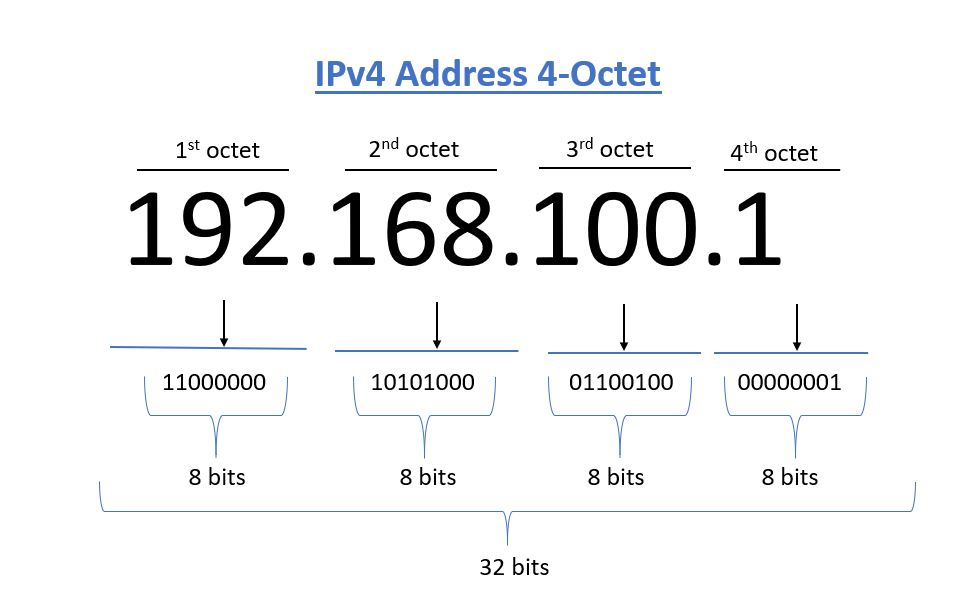
What are IPv6 addresses
IPv6 is the sixth version of the Internet Protocol, designed to replace IPv4. It uses a 128-bit address scheme, allowing for a vastly larger number of addresses. It is written as eight groups of four hexadecimal digits separated by colons like 2001:0db8:85a3:0000:0000:8a2e:0370:7334.

And here is the notation of IPv6 addresses:
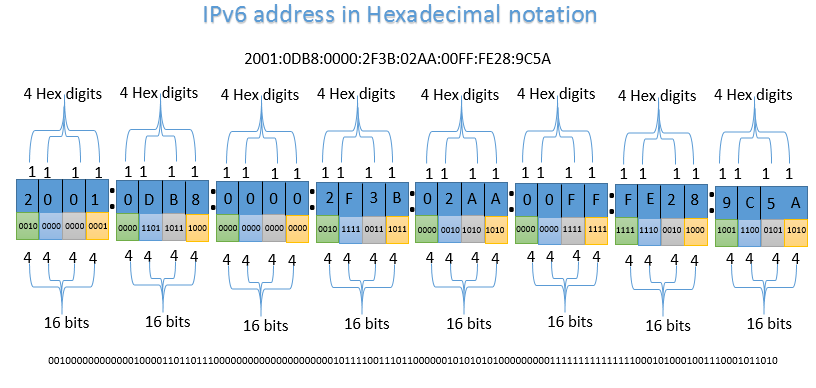
IPv6 was invented to overcome the limitations of IPv4, enhanced security with a larger address space.
IPv4 vs IPv6 Structure
| IPv6 Packet Structure | IPv4 Packet Structure |
|---|---|
| IPv6 Packet (40-1500 bytes) | IPv4 Packet (20-65,535 bytes) |
| - IPv6 Header (40 bytes) | - IPv4 Header (20 bytes) |
| - IPv6 Payload (up to 1,500 bytes) | - IPv4 Payload (up to 65,515 bytes) |
| - Version (4 bits) | - Version (4 bits) |
| - Traffic Class (8 bits) | - Header Length (4 bits) |
| - Flow Label (20 bits) | - Type of Service² (8 bits) |
| - Payload Length (16 bits) | - Total Length header + data (16 bits) |
| - Next Header (8 bits) | - Identification³ (16 bits) |
| - Hop Limit¹ (8 bits) | - Flags⁴ (3 bits) |
| - Source IP Address (128 bits) | - Fragment Offset⁵ (13 bits) |
| - Destination IP Address (128 bits) | - Time to Live⁶ (8 bits) |
| - Data (Payload, Variable) | - Protocol⁷ (8 bits) |
| - Header Checksum⁸ (16 bits) | |
| - Source IP Address (32 bits) | |
| - Destination IP Address (32 bits) | |
| - Options (Variable) | |
| - Padding (Variable) | |
| - Data (Payload⁹, Variable) |
- Limits the packet’s lifetime to prevent looping
- Specifies the priority and quality of service
- Identifies fragments of the same packet
- Controls fragmentation
- Position of this fragment in the original packet
- Limits the packet’s lifetime to prevent looping
- Indicates the type of data (e.g., TCP, UDP)
- Error-checking of the header
- The length of the data (payload)
How to Ping Both IPv4 and IPv6 Addresses
To see the IPv4 or IPv6 addresses in your machine, you need to put a command in your terminal, in windows you have to use ipconfig but in your mac or Linux you should use this command ifconfig to get a list of items which you need to look for eth0, eth1 for Ethernet (wired) connections and wlan0, wlan1 or en1, en0 for Wi-Fi connections. The value next to inet is your IP address. For example IPv4 in my machine is:
inet 10.0.11.54 netmask Oxffff0000 broadcast 10.0.255.255
And for finding your IPv6 address you just need to look for inet6 value in the output. IPv6 in my machine is like:
inet6 fe80::c4d:943d:a889:8a2%en0 prefixlen 64 secured scopeid Oxf
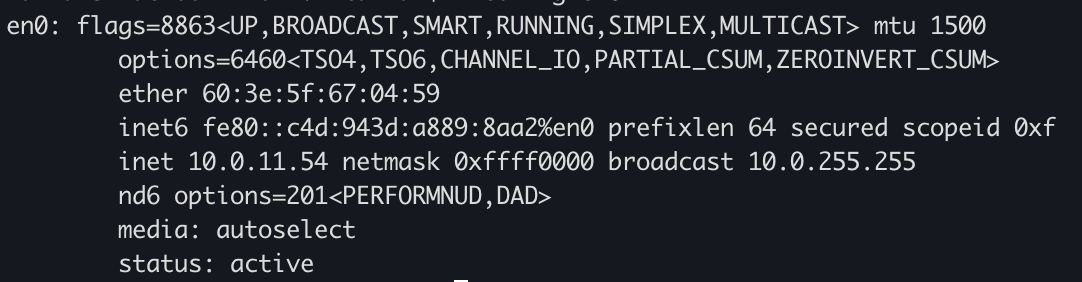
Conclusion
IP packets are essential for transmitting data across networks. They break data into small pieces, route them efficiently, and ensure they arrive intact and in the correct order. This process is fundamental to how the Internet and modern communications work. Knowing the roles of IP addresses and the differences between IPv4 and IPv6 helps us understand the evolution of networking. IP networks use the Internet Protocol to manage data transmission, allowing devices to communicate effectively. For more information about IP packets, you can check out this article. Thank you for reading, and I hope you found this blog helpful and interesting :)